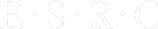Excel plugin for Taverna 2.1 Beta 2 now available
David Withers, who is currently working with the BioMoby Consortium has developed an Excel spreadsheet plugin for Taverna 2.1 Beta 2. The plugin can read Excel (.xls), Excel 2007 / OOXML (.xlsx) and OpenOffice / ODF (.ods) files. It currently cannot read .xls files from Office 2008 for MAC.
To enable the plugin, go to Advanced -> Updates and plugins. Click on Find new plugins. Tick the box for Taverna 2 Spreadsheet 0.2.0 and click Close.
When you restart Taverna 2.1 Beta 2, you will have a new type of Service Template called SpreadsheetImport. To import a spreadsheet into your workflow, simply add the SpreadsheetImport service to your workflow (either drag it from the service panel into the Workflow Diagram or Explorer, or right-click on it in the Service Panel and select Add to workflow).
When you add the service to your workflow, you can configure how it deals with the rows and columns from the spreadsheet:
- select which rows and columns to output
- how to deal with empty cells
- whether to include the header row, and
- what name to use for the data from a given column
A SpreadsheetImport service takes as input the file path or URL to an Excel spreadsheet. It has an output port for each selected column; data for the selected rows of the column is output from the port in row order.