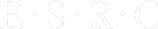2.2.1 Patch for Taverna Workbench 2.2.0
The 2.2.1 Patch for the Taverna Workbench 2.2.0 is now available to download. It includes the following fixes:
- T2-1514 – Previous runs have data inverted when displayed
- T2-1515 – Expansion triangles are missing in top-level data and invocations
- T2-1516 – Split pane jumps around
To install the patch:
- Start Taverna 2.2.0. It is best to install the patch when no workflows are being edited or run.
- Click “Advanced” on the top menu and select “Updates and plugins”; the Updates and plugins dialog will appear.
- Click “Find updates” within the dialog. You should now see that updates are available for “Workbench”.
- Select “Workbench” and then click the “Update” button on the right hand side. The Taverna user interface may be unresponsive while the update is downloaded. *Do not quit Taverna*. When the update has finished, Taverna will show a dialog warning that the update will not take effect until Taverna is restarted.
- Restart Taverna and it will now be at version 2.2.1.
Note that the title bar will still say Taverna 2.2.0.
If you have any problems with the patch, or any other issues with
Taverna, then please contact support@mygrid.org.uk.