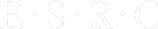Interacting with a workflow in your browser
Many workflows, when run, require interaction with a user. This can be to enter data values, confirm that intermediate results are OK to proceed with the run, or to control the functionality of a service. When running a workflow in Taverna Workbench you can use beanshells to show Java swing components; Taverna Workbench includes a set of pre-defined beanshells to, for example, Ask the user for data.
If you run your workflow in a portal or on a server, then using beanshells for interaction will not work – attempts to use Swing will either fail or, worse, open dialogs on the machine where the workflow is running.
To support interaction with workflows running on a server, the BioVeL project developed a new interaction service. The interaction service allows users to interact with a running workflow within a standard web browser. The interaction can be as simple as acknowledging a message, or as complex as controlling a tool running on a remote machine. The interaction can be parameterized by data from the workflow and can return data from the browser to the workflow.
Interactions have already been used for many purposes. These include:
- to manipulate data inside Open Refine (previously Google Refine),
- to show information on maps and
- to show the results of species population modelling
Notification of interaction requests
One of the advantages of running workflows on a server is that you do not need to monitor them constantly. However, you then need a way to be alerted that a workflow requires an interaction. The interaction service uses ATOM feeds to send out notifications. ATOM feeds can be read by many different clients, including mobile phone Apps and mail readers. The ATOM message will include a link to the HTML page for the interaction required.
Usage scenarios
The interaction service combines standard protocols such as ATOM and HTML. As a result there are many ways in which users can interact with their workflow run.
On your phone
Most modern mobile/cell phones support web browsers and also ATOM feed Apps. If you subscribe to the ATOM feed for a workflow run, then you can open the HTML page in the phone’s browser, interact with the workflow run, and then go back to whatever you were doing.
This has been demonstrated for simple interactions; complex interactions can be limited a phone’s screen resolution.
Inside another web page
It is common to use a web page to run workflows on a server. This could be, for example, within a Taverna Player, or a more complex portal such as the Taverna 2.4 Server Demonstrator. When a workflow is run, the page creates a subscription to the run’s ATOM feed. When a notification is sent on the feed, the page can then show the interaction. An example of this is demonstrated in this video.
In the workbench
The Taverna Workbench is also able to run interaction services. When a notification is sent, it opens up the HTML page in your preferred browser. You can choose to use Jetty to handle the feed and hosting of pages, or an external site.
Installing the interaction service
The interaction service is an official plugin for the workbench. Installation instructions can be found in the user manual.
A version of the Taverna Server including the interaction service is available. For details about access, please contact support@mygrid.org.uk