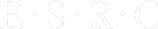Taverna Workbench 2.x has an integrated provenance collection facility. As a workflow runs, events are recorded from each service invocation. You can explore intermediate inputs and outputs by clicking on a service on the graph or in the progress table in the Results Perspective. If there is iteration over the service, you can see individual invocations.
The provenance (intermediate values) viewer in Taverna 2.x is useful for evaluating previous workflow runs and also for debugging workflows at the time of design.
In Taverna 1.7.x, there are Intermediate Inputs and Intermediate Outputs tabs in the Results Perspective that allow you to track intermediate values of processors in a workflow. You can also see the status of each processor (e.g. completed or failed). However, these values are lost after you close the Workbench as there is no provenance collection facility as in Taverna 2.x.