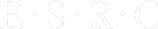The design of Taverna 2 is modular in nature so that various plugins can be added in order to increase its functionality. Currently, plugins are specific to versions of Taverna. We are hoping to change this in future, when we move to the OSGi platform (see our Roadmap for details).
There are several different things that can be plugged into Taverna 2. Of most interest are plugins that enable search and invocation of a specific service type from worflows (e.g. a Web service plugin that enables adding a Web service based on its WSDL description document and invoking it from a workflow).
Installing plugins
To install a plugin for Taverna 2, use the Plugin Manager. It can be found under Updates and plugins from the Advanced menu. If your plugin is not visible, select ‘Find New Plugins’. You may need to add the plugin site using ‘Add Plugin Site’ for specific plugins. Check the box for the plugin and click install. You may need to restart Taverna for the plugin to become visible and fully functional.