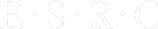DataViewer Tool is a utility for viewing Baclava data files. Baclava is an XML format used to save workflow inputs and/or outputs from the Workbench or Command Line Tool for later re-use or inspection. It is useful for saving all workflow inputs or outputs in a single file but is not really meant for reading by humans as the data inside is Base64-encoded.
DataViewer Tool comes in the form of a command prompt script called dataviewer. In Taverna 1.x, the script used to be bundled together with the Workbench. It has now been updated to use the Taverna 2.x codebase and is available as a separate download. The functionality of the tool remained (almost) the same as in the previous 1.x version. Check out the release notes for the minor changes in the latest version.
Creating Baclava files
From the Workbench, you can save the inputs you have specified for a workflow to a Baclava file from the Run Dialog (which is used to launch a workflow). From the same dialog you can also load inputs from a previously saved Baclava file so you do not have to specify them manually.
From the Results Perspective of the Workbench you can save workflow inputs and outputs, once workflow has finished executing and results become available. You have the option to select input and output ports which you want to include in the saved Baclava file.
Command Line Tool can load workflow inputs from a Baclava data file using the -inputdoc option and save the workflow results in a Baclava data file using the -outputdocoption.