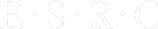In Taverna 2.x, you can save all the results from a workflow run, all the results plus the input values, or a selection of results. If you click on the Save values button in the Results Perspective, a dialogue will open that will allow you to make a selection. Individual values can also be saved. Results can be saved in XML, in a directory structure or in Excel format.
In Taverna 1.7.x, you can either save an individual result or all of them in XML or Excel format. You can do this from the Results Perspective, by selecting the appropriate button at the top of the results tab for the workflow.